Khắc phục lỗi reply (trả lời) trên blogspot mới nhất 2019
Gần đây một số blog bị lỗi không trả lời (reply) comment được trên blog của mình, hóng mãi mới có cao nhân sữa được lỗi này. Cách này vừa sữa lỗi vừa tối ưu bớt js, được hướng dẫn bởi Blog Hồng. Các bạn cùng xem hướng dẫn nhé.
Đầu tiên: Tích hợp jQuery (nếu blog chưa có): dán sau thẻ <head>
Cập nhật: áp dụng chung cho Ver1 và Ver2
<script src='//cdn.jsdelivr.net/npm/jquery@3/dist/jquery.min.js' type='text/javascript'></script>
1. Sữa lỗi reply comment đối với Blog1 version 1
Tìm đến thẻ <b:includable id='threaded_comment_js' var='post'> và thay toàn bộ nội dung bên trong nó thành:<script type='text/javascript'>//<![CDATA[
$(function() {
const t = $("#comment-editor-src").attr("href");
$(".comment-reply").each(function() {
var e = $(this);
e.on("click", function(n) {
$(".comment-actions").show(), n.preventDefault();
let r = e.parents("li").attr("id").substr(1),
c = t.split("?");
$("#comment-editor")[0].src = c[0] + "?parentID=" + r + "&" + c[1], e.parent().hide(), e.parents("li").append($(".comment-form")[0])
})
})
});
//]]></script>
2. Sữa lỗi reply comment đối với Blog1 version 2
Tìm đến thẻ <b:includable id='threadedCommentJs' var='post'> và thay toàn bộ nội dung bên trong nó thành:<script>//<![CDATA[Chỉ mấy bước đơn giản vậy thôi, blog mình version 1 cũng bị lỗi và đã fix được ở bước 1.
$(function() {
const t = $("#comment-editor-src").attr("href");
$("a[o='r']").each(function() {
var n = $(this);
n.on("click", function(e) {
$(".comment-actions").show(), e.preventDefault();
let o = n.parents(".comment-block").attr("id").substr(1),
c = t.split("?");
$("#comment-editor")[0].src = c[0] + "?parentID=" + o + "&" + c[1], n.parent().hide(), n.parents("li").append($(".comment-form")[0])
})
})
});
//]]></script>
Cập nhật: áp dụng chung cho Ver1 và Ver2
<script type='text/javascript'>//<![CDATA[
$(window).on("load", function() {
function n(n, t) {
$(n).each(function() {
var n = $(this);
n.on("click", function(e) {
$(".comment-actions,.cancel-comment").show(), e.preventDefault();
let c = n.parents(t).attr("id").substr(1),
m = o.split("?");
$("#comment-editor")[0].src = m[0] + "?parentID=" + c + "&" + m[1], n.parent().hide(), n.parents("li").append($(".comment-form")[0])
})
})
}
$(".comment-form").append('<a class="cancel-comment" style="font-family:Roboto,sans-serif;font-weight:700;font-size:12px;color:#ff0000;cursor:pointer;">CANCEL</a>'), $(".cancel-comment").hide();
const o = $("#comment-editor-src").attr("href");
$(".comment-block[id]").length ? n("a[o='r']", ".comment-block") : n(".comment-reply", "li"), $(".cancel-comment").on("click", function() {
$(".comment-actions").show(), $("#comment-editor")[0].src = o, $(".comments-content").before($(".comment-form")[0]), $(this).hide()
})
});
//]]></script>

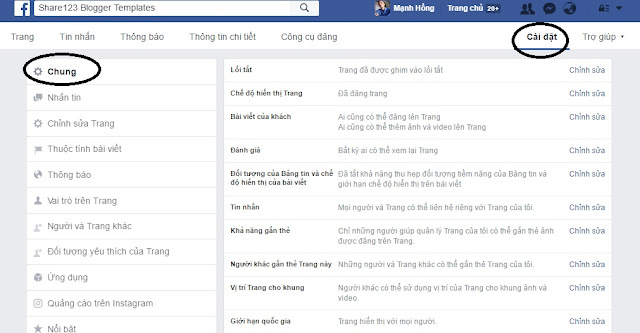

Nhận xét
Đăng nhận xét