Blogspot tự động lấy label làm keywords cho bài viết
Keywords gần đây đã không còn tác dụng trong việc seo top google nữa nhưng thủ thuật này có rất nhiều bạn yêu cầu nên bài này tôi chia sẻ nó cho các bạn, thêm một đoạn code giúp tự động khi các bạn đăng bài viết thêm label và nó tự động chuyển thành keywords bài viết khi bạn xuất bản nó.
Xem thêm >>Seo onpage blogpsot<<
Blogspot tự động lấy label làm keywords cho bài viết
 |
| Blogspot tự động lấy label làm keywords cho bài viết |
Cách thực hiện khá đơn giản bạn chỉ cần thêm đoạn code bên dưới tại nơi hiển thị keywords trong templates blogspot của bạn thông thường nằm bên dưới thẻ <head>.
<b:if cond='data:blog.pageType == "item"'>Sau đó lưu mẫu lại và quay sang bài viết mà các bạn đã xuất bản dùng tổ hợp phím Ctrl + U kiểm tra nhé. Chúc các bạn thành công.
<!--::::::::::: Block1: Output post meta keywords by bloghong.com -->
<b:if cond='data:blog.pageType == "item"'>
<b:section id='meta1' showaddelement='no'>
<!-- widget must be a of Type = 'blog' to have posts data exposed, and must have a unique id -->
<!-- Empty Includables(functions) to output nothing, You must keep them ): -->
<b:widget id='Blog2' locked='no' type='Blog'>
<b:includable id='nextprev'/>
<b:includable id='backlinks' var='post'/>
<b:includable id='post' var='post' />
<b:includable id='status-message'/>
<b:includable id='comment-form' var='post'/>
<b:includable id='backlinkDeleteIcon' var='backlink'/>
<b:includable id='postQuickEdit' var='post'/>
<b:includable id='commentDeleteIcon' var='comment'/>
<b:includable id='feedLinks'/>
<b:includable id='feedLinksBody' var='links'/>
<b:includable id='comments' var='post'/>
<b:includable id='main' var='top'><!-- Main Function of Any widget comes with ID 'main' -->
<!-- Loop Page Posts (only 1 in a post page )-->
<b:loop values='data:posts' var='post'>
<b:if cond='data:post.labels'>
<!-- If the post has labels, make Meta keywords by looping lables -->
<meta name="keywords" content="<b:loop values='data:post.labels' var='label'><data:label.name/><b:if cond='data:label.isLast != "true"'>,</b:if></b:loop>" />
</b:if>
</b:loop>
</b:includable>
</b:widget>
</b:section>
</b:if><!--::::::::::: Block1 END --></b:if>
Xem thêm >>Seo onpage blogpsot<<
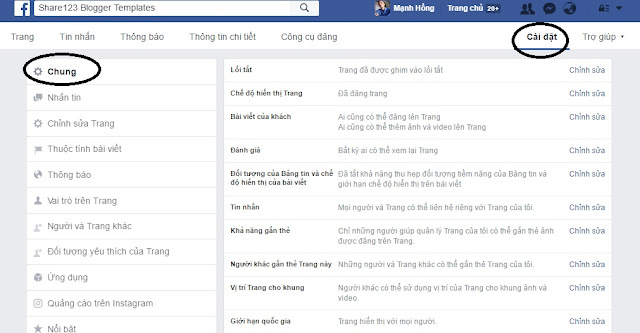


Giờ e mới biết cái này đấy, Cảm ơn bạn đã chia sẻ nhé nếu rảnh ghé qua mình nhé
Trả lờiXóaTai ch play
Tai zing mp3
Tai nhac cua tui
Vậy thì cho mình xin 1 back links luôn : http://alonhadep.com/ . Thanks AD
Trả lờiXóaVậy thì cho xin với nha
Trả lờiXóaCăn hộ LuxGarden
Căn hộ Tốt HCM
Mình làm bên Trường nhạc không biết theme nào phù hợp không nhỉ
Trả lờiXóa