Bài viết liên quan pup khi cuộn trang trên blogspot
Một box giúp tăng tương tác hiệu quả cho việc seo blogspot của bạn còn gì bằng nó chỉ hiện ra khi người dùng rê cuộn trang và pup sẽ xuất hiện bên cột phải khá mượt bạn có muốn thêm ngay nó cho blog của mình ko?
Nên xem : Cách xóa chữ cung cấp bởi blogger
Chúng ta tiến hành thêm code pup bài viết liên quan này ngay thôi nhé làm theo tối nhé
Bước 1 : Thêm css trên thẻ </style> hoặc ]]></b:skin>
Nên xem : Cách xóa chữ cung cấp bởi blogger
Bài viết liên quan pup khi cuộn trang trên blogspot
 |
| Bài viết liên quan pup khi cuộn trang trên blogspot |
Bước 1 : Thêm css trên thẻ </style> hoặc ]]></b:skin>
/* Widget Rekomendasi */Bước 2 : Thêm đoạn javascript này trên </body> nhé các tình yêu
#chslidingbox{background:#fff;width:100%;max-width:355px;height:185px;position:fixed;overflow:hidden;border:none;right:-360px;z-index:99;text-align:left;box-shadow:0 1px 0 0 rgba(0,0,0,0.03);transition:all .4s ease-out}
.chslidingbox-title{background:#9eb2c0;color:#fff;display:block;height:45px;line-height:45px;width:100%;font-size:14px;text-transform:capitalize;font-weight:700;letter-spacing:.5px}
.chslidingbox-title span a{font-family:initial;float:right;height:40px;margin:0 0 0 15px;text-align:center;color:#fff;font-size:20px}
a#chslidingbox-close,a#chslidingbox-close{margin-right:15px}
.chslidingbox-title >span >h2{font-size:20px!important;font-weight:normal!important}
.chslidingbox-container{border:none;float:left;width:100%;height:auto;margin:3px}
.chslidingbox-container >div{border:none;margin:3px 0;padding:10px 0}
.chslidingbox-container >div >span{font-size:14px}
.show{bottom:84px}
.hide{bottom:-145px}
.related-post{font-size:70%}
.related-post h4{font-size:150%;margin:0 0 .5em}
.related-post-style-2{margin-top:-20px;padding-top:15px;list-style:none}
.related-post-style-2 li{padding:0 10px 10px 10px;overflow:hidden}
.related-post-style-2 li:first-child{border-top:none}
.related-post-style-2 .related-post-item-thumbnail{width:45px;height:45px;max-width:none;max-height:none;border:0;padding:0;border-radius:3px;float:left;margin:2px 10px 0 0}
.related-post-style-2 .related-post-item-title{font-weight:700;font-size:130%;line-height:normal}
a.related-post-item-title{color:#95a5a6;transition:all .4s ease-out}
a:hover.related-post-item-title{color:#2ecc71;text-decoration:none}
.related-post-style-2 .related-post-item-summary{display:block;overflow:hidden}
<b:if cond='data:blog.pageType == "item"'>Bước 3 : Tiếp tục tìm đến đoạn code như hình dưới
<script type='text/javascript'>
//<![CDATA[
$(window).scroll(function(){$("#chslidingbox").css($(this).scrollTop()>400?{right:"0px"}:{right:"-360px"})}),$(document).ready(function(){var i=$("#chslidingbox"),s=$("#chslidingbox-close"),o=$("#chslidingbox-minimize"),l=$("#chslidingbox-maximize");l.hide(),s.click(function(){i.css({right:"-350px"}),i.fadeOut("slow")}),o.click(function(){i.toggleClass("hide"),$(this).hide(),l.show()}),l.click(function(){i.toggleClass("hide"),$(this).hide(),o.show()})});
//]]>
</script>
</b:if>
<b:includable id='post' var='post'>Và thay thế đoạn chữ màu đỏ bằng đoạn code bên dưới
...
...
...
<-- ĐẶT ĐOẠN CODE BÊN DƯỚI TẠI ĐÂY -->
</b:includable>
<b:if cond='data:blog.pageType == "item"'>Lưu mẫu lại và kiểm tra thành quả nhé, một thủ thuật blogspot khá thú vị đấy các bạn ạ.
<div class='show' id='chslidingbox'>
<div class='chslidingbox-title chslidingbox-www'>
<span style='float:left;margin:0 15px;'>Rekomendasi Untuk Anda</span>
<span><a href='javascript:void(0);' id='chslidingbox-close' title='close'>×</a></span>
<span><a href='javascript:void(0);' id='chslidingbox-minimize' title='minimize'>−</a></span>
<span><a href='javascript:void(0);' id='chslidingbox-maximize' title='maximize'>+</a></span>
</div>
<div class='chslidingbox-container'>
<div class='related-post' id='sliding-tab'/>
<script type='text/javascript'>
var labelArray = [<b:if cond='data:post.labels'><b:loop values='data:post.labels' var='label'>
"<data:label.name/>"<b:if cond='data:label.isLast != "true"'>,</b:if>
</b:loop></b:if>];
var relatedPostConfig = {homePage: "<data:blog.homepageUrl/>",widgetTitle: "<h4></h4>",numPosts: 2,summaryLength: 0,
titleLength: "auto",thumbnailSize: 45,noImage: "data:image/png;base64,iVBORw0KGgoAAAANSUhEUgAAAAEAAAABCAIAAACQd1PeAAAAA3NCSVQICAjb4U/gAAAADElEQVQImWOor68HAAL+AX7vOF2TAAAAAElFTkSuQmCC",containerId: "sliding-tab",newTabLink: true,moreText: "",widgetStyle: 2,callBack: function() {}};
</script>
<script src='https://cdn.rawgit.com/Arlina-Design/redvision/master/sliderekomendasi.js' type='text/javascript'/>
</div>
</div>
</b:if>
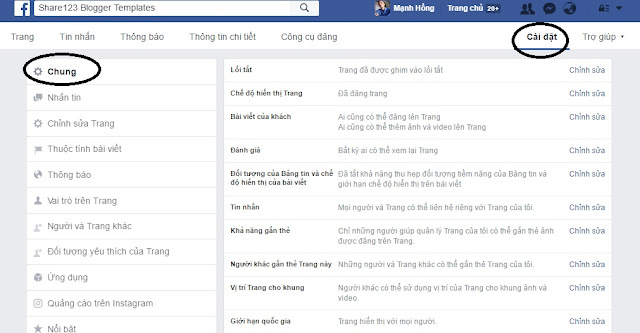


Nhận xét
Đăng nhận xét