Cách mới nâng cấp nhận xét Blogger lên phiên bản mới
Skin mới của blogger comment form có thể bắt gặp ở các theme mặc định của blogger. Trong bài này tôi sẽ hướng dẫn bạn cập nhật lên skin của theme contempo
Thêm b:templateUrl='indie.xml' vào thẻ <html ...>
Nếu gặp lỗi Invalid variable declaration in page skin: Variable name must not be declared twice. Input: body.background tức biến này được định nghĩa 2 lần, bạn có thể đổi thành <Variable name="body1.background"...> để lưu được mẫu
Thêm b:templateUrl='indie.xml' vào thẻ <html ...>
Chèn tiếp đoạn code sau vào <b:skin><
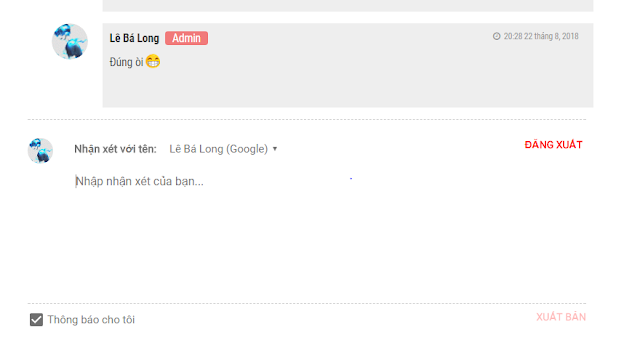
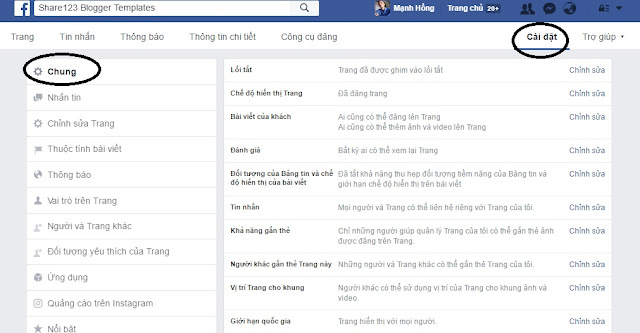

Nhận xét
Đăng nhận xét